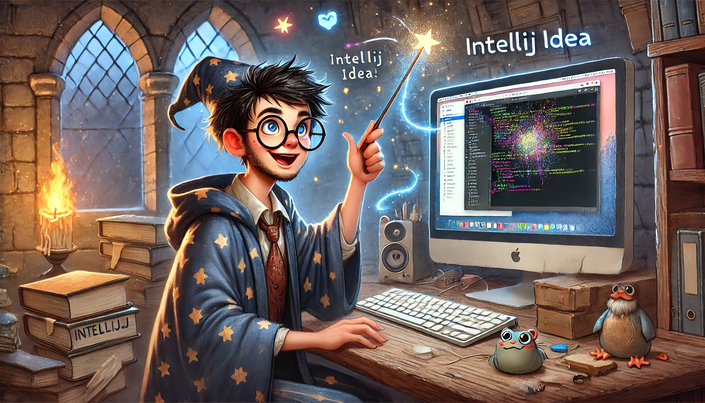
IntelliJ IDEA Wizardry with AI Assistant Live
Elevate your coding with JetBrains AI Assistant and ChatGPT integration—streamline development, boost productivity.
Live Course - January 22nd 2025, 8am-12pm Pacific Time
Join us on January the 22nd 2025 from 8am-12pm Pacific time live. All enrolled students get a recording of the event.
Our live course was a lot of fun and we all learned a lot. We have not scheduled another live course, but you can purchase the recording.
All attendants who don't already have IntelliJ IDEA Ultimate will get a free six-month subscription to practice the skills they learn!
Get started now!
- Learn how AI Assistant works
- Learn shortcuts, analysis tools, refactoring, and clever tricks of the trade
- Use smart autocompletion & more to be more productive
In 2003, Heinz was asked to fix bugs and add features to a bowl of spaghetti code. It was a dismal task. He had heard of IntelliJ IDEA's supernatural analyzing powers. At the end of his 30- day trial, he realized he was never going back.
Often after his presentations, instead of asking about the topic of the talk, curious onlookers would want to know all about how he had performed his IntelliJ magic. Here’s your chance to become an IntelliJ wizard, too! During this live training experience, you can follow along as we take IntelliJ through its paces together.
Twenty years later, in 2023, JetBrains added the AI Assistant to their product.The JetBrains AI service employs different large language models (LLMs) and transparently makes them work for you as a product user. It is powered by OpenAI and Google as the primary third-party providers, as well as by a number of JetBrains’ proprietary models.
What you’ll learn and how you can apply it
By the end of the live online course, you’ll understand:
- How AI Assistant works and using it for coding in JetBrains IDEs
- The five top shortcuts in IntelliJ IDEA that will make you code faster and with fewer mistakes
- How to become a more productive coder
- How to write your own live templates
- How to wean off the mouse
- How to plug into the vast knowledge of LLMs by Open AI and Google with the AI Assistant to write code faster and more accurately
- How to make use of refactoring tools, smart autocompletion and much more
This live event is for you because...
- Eclipse and NetBeans developers who want to move over to IntelliJ IDEA (or are forced to, kicking and screaming)
- Beginner IntelliJ IDEA or Android Studio users who want to learn how to get the most out of their IDE
- Advanced programmers who want to pick up that extra 10% that will put them above their colleagues
Prerequisites
- Attendees should be familiar with basic Java code
- Attendees should already have used an IDE
Course Set-up
- Please install the latest OpenJDK from here: https://jdk.java.net
- Please install the latest IntelliJ IDEA Ultimate from here https://www.jetbrains.com/idea/download/ and AI Assistant https://www.jetbrains.com/ai/#plans-and-pricing
Schedule
The time frames are only estimates and may vary according to how the class is progressing.
4 hours:
Segment 1: So You've Installed IntelliJ IDEA (55 minutes)
- 1.1. Why I Switched to IntelliJ IDEA in 2003
- 1.2. Superkey Alt+Enter, Fixes Almost Anything
- 1.3. Switching Between Tool Windows
- 1.4. Setting Up Autoscroll To And From Source
- 1.5. Creating new ... With Control+Enter
- 1.6. Live Templates psvm, sout, soutv
- 1.7. Navigation with Arrows and Clicks
- 1.8. Jump To New Line Out Of Middle Of Code
- 1.9. Syntax Aware Selection
- 1.10. Move Code Up and Down
- 1.11. Running AI Assistant
Break (7 minutes)
Segment 2: Now Quintuple Your Coding Speed (55 minutes)
- 2.1. Surround Statements With
- 2.2. Select Live Template
- 2.3. Letting AI Assistant Write Code for You
- 2.4. Writing Test Code with AI Assistant
- 2.5. Column Select Editing
- 2.6. Presentation Mode for Speakers
- 2.7. Reformatting Code
- 2.8. Code and Variable Completion
- 2.9. SmartType Completion
- 2.10. Comment and Uncomment Current Line
- 2.11. Override or Implement Methods
- 2.12. Copy Class
- 2.13. Rename Class, Method, Field, Variable
- 2.14. Move Class, Method or Field
- 2.15. Camel Prefix in Code Completion
Break (7 minutes)
Segment 3: Refactor Like a Boss (55 minutes)
- 3.1. Refactor - Introduce Variable
- 3.2. Refactor - Extract Method
- 3.3. Refactor - Change Signature
- 3.4. Refactor - Inline
- 3.5. Refactor - Using AI Assistant to Refactor Complex Code
Break (7 minutes)
Segment 4: Inspector Clouseau At Your Service (54 minutes including break)
- 4.1. Analyze -> Inspect Code
- 4.2. Inspect Code - Finding declarations that could be more "private"
- 4.3. Inspect Code - make parameters and local variables final
- 4.4. Inspect Code - Marking fields final
- 4.5. Inspect Code - Finding Unused Code
- 4.6. Local History
- 4.7. Inspect Code - Finding Badly Handled Exceptions
- 4.8. Documenting Code with AI Assistant
- 4.9. Terminal
Your Instructor

Heinz Kabutz is the author of The Java Specialists’ Newsletter, a publication enjoyed by tens of thousands of Java experts in over 150 countries. He has been a Java Champion since 2005.
