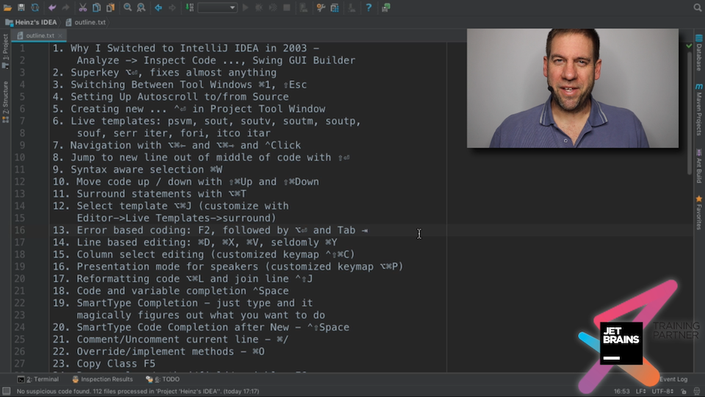
IntelliJ Wizardry with Heinz Kabutz
A bad workman always blames his tools
In 2003, Heinz was asked to fix bugs and add features to a bowl of spaghetti code. It was a dismal task. He had heard of IntelliJ IDEA's supernatural analyzing powers. At the end of his 30 day trial, he purchased his first IntelliJ license. Often after his talks, instead of asking about the topic he spoke about, curious onlookers wanted to know how he had performed his IntelliJ magic. Here are your answers.
Disclaimer: Cretesoft Limited, producers of this material and The Java Specialists' Newsletter are official training partners of JetBrains. All statements in this training material are based on our own experiences with the product over the last 14 years of almost daily use. This is uncommissioned work and is offered to the world to help Java programmers become more effective in their programming tasks. Remember: A bad workman always blames his tools.
© 2017 Heinz Kabutz - All material in this course is copyrighted by Heinz Kabutz - All rights reserved.

Outline
1. Why I Switched to IntelliJ IDEA in 2003
1a. Swing GUI Builder
2. Superkey Alt+Enter, Fixes Almost Anything
3. Switching Between Tool Windows
4. Setting Up Autoscroll To And From Source
5. Creating new ... With Control+Enter
6. Live Templates psvm, sout, soutv
7. Navigation with Arrows and Clicks
8. Jump To New Line Out Of Middle Of Code
9. Syntax Aware Selection
10. Move Code Up and Down
11. Surround Statements With
12. Select Live Template
13. Error Based Coding
14. Line Based Editing
15. Column Select Editing
16. Presentation Mode for Speakers
17. Reformatting Code
18. Code and Variable Completion
19. SmartType Completion
20. Comment and Uncomment Current Line
21. Override or Implement Methods
22. Copy Class
23. Rename Class, Method, Field, Variable
24. Move Class, Method or Field
25. Camel Prefix in Code Completion
26. Refactor - Introduce Variable
27. Refactor - Extract Method
28. Refactor - Change Signature
29. Refactor - Inline
30. Refactor - Safe Delete
31. Analyze -> Inspect Code
32. Inspect Code - Finding declarations that could be more "private"
33. Inspect Code - make parameters and local variables final
34. Inspect Code - Marking fields final
35. Inspect Code - Finding Unused Code
36. Local History
37. Inspect Code - Finding Badly Handled Exceptions
38. Inspect Code - Migrating to Newer Java Versions
39. Terminal
40. Conclusion
Enjoy!
© 2017 Heinz Kabutz - All Rights Reserved.
Your Instructor

Heinz Kabutz is the author of The Java Specialists’ Newsletter, a publication enjoyed by tens of thousands of Java experts in over 150 countries. He has been a Java Champion since 2005.
Course Curriculum
-
Preview1. Why I Switched to IntelliJ IDEA in 2003 (10:50)
-
Preview1a. Swing GUI Builder (1:40)
-
Preview2. Superkey Alt+Enter, Fixes Almost Anything (2:35)
-
Start3. Switching Between Tool Windows (1:27)
-
Start4. Setting Up Autoscroll To And From Source (1:13)
-
Start5. Creating new ... With Control+Enter (2:45)
-
Start6. Live Templates psvm, sout, soutv (5:07)
-
Start7. Navigation with Arrows and Clicks (6:14)
-
Start8. Jump To New Line Out Of Middle Of Code (1:30)
-
Start9. Syntax Aware Selection (6:16)
-
Start10. Move Code Up and Down (1:44)
-
Start11. Surround Statements With (4:49)
-
Start12. Select Live Template (5:53)
-
Start13. Error Based Coding (9:34)
-
Start14. Line Based Editing (4:08)
-
Start15. Column Select Editing (5:13)
-
Start16. Presentation Mode for Speakers (4:19)
-
Start17. Reformatting Code (5:12)
-
Start18. Code and Variable Completion (5:06)
-
Start19. SmartType Completion (7:54)
-
Start20. Comment and Uncomment Current Line (4:27)
-
Start21. Override or Implement Methods (5:55)
-
Start22. Copy Class (5:33)
-
Start23. Rename Class, Method, Field, Variable (5:15)
-
Start24. Move Class, Method or Field (1:58)
-
Start25. Camel Prefix in Code Completion (2:30)
